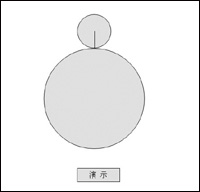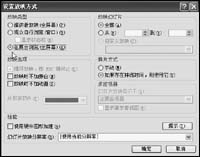解剖一段录制的宏
打开Visual Basic 编辑器,在工程管理器中选中当前文档的ThisDocument 模块,即可看到录制的宏。
利用第九章介绍的录制宏的方法录制一段宏,然后打开Visual Basic 编辑器,在工程管理器中选中当前文档的ThisDocument 模块,即可看到录制的宏。
Sub Macro2()
'
' Macro2 Macro
' 宏在 97-9-5 由 gszheng 录制
'
Documents.Open FileName:=" 你好.doc",
ConfirmConversions:=False, ReadOnly:= _
False, AddToRecentFiles:=False,
PasswordDocument:="", PasswordTemplate:= _
"", Revert:=False, WritePasswordDocument:="",
WritePasswordTemplate:="", _
Format:=wdOpenFormatAuto
'打开一个名为“你好.doc”的文档,打开文档时有许多参数,具体有:确认版本转换为假,只读为假,加入最近文件列表为假,读取密码文档和密码模板为空,恢复文档为假,写入密码文档和密码模板为空,格式为打开时自动辨认。
Windows("文档 4").Activate '激活“文档4”窗口
If Options.CheckGrammarWithSpelling = True Then
'如果拼写和语法检查为真
ActiveDocument.CheckGrammar
'对活动文档进行语法检查
Else
ActiveDocument.CheckSpelling
'否则,对活动文档进行拼写检查
End If
ActiveDocument.Hyperlinks.Add
Anchor:=Selection.Range, Address:= _
"http://www.tsinghua.edu.cn/index.htm",
SubAddress:="", ScreenTip:= _
"一流大学的网页", TextToDisplay:="清华大学网页" ' 在当前文档中插入一个超级连接, 地址为: "http://www.tsinghua.edu.cn/index.htm,本文档的位置为空,屏幕提示为“一流大学的网页”,文本允疚扒寤笱场薄4? 部分宏中引用了Range 对象,该对象代表文档中的一个范围。每一个 Range 对象由一起始和一终止字符位置定义。和文档中书签的使用方法类似,Visual Basic 使用 Range 对象识别文档的指定部分。然而,其区别在于 Range 对象只在已定义对象的过程正在运行时,才存在。
'Range 对象和选定内容相互独立。也就是说,可定义和复制一个范围而不需改变选定内容。还可在文档中定义多个范围,但每一窗格中只能有一个选定内容。
Selection.TypeParagraph '插入一个空段落
ActiveDocument.Tables.Add Range:=Selection.Range,
NumRows:=2, NumColumns:=3,
DefaultTableBehavior:=wdWord9TableBehavior,
AutoFitBehavior:= wdAutoFitFixed
'插入一个表格,行为2,列为3,默认的表格格式为Word 9(即是Word 2000 格式),为自动适应格式,即如果超过一行,会自动换行。
Selection.MoveDown Unit:=wdLine, Count:=2 '光标向下
移动两行
ActiveDocument.Shapes.AddShape ( msoShapeRectangle,
270#, 72#, 63#, _
46.8).Select
'在文档中绘一个矩形,270#, 72#, 63#,46.8 代表在文档中的位
置。
Selection.ShapeRange.IncrementTop 7.8 '把矩形往下
移动7.8 个单位
Selection.ShapeRange.IncrementLeft -9# '把矩形往左
移动9 个单位
With Selection.Sections(1).Headers(1).PageNumbers
.NumberStyle = wdPageNumberStyleArabic
.HeadingLevelForChapter = 0
.IncludeChapterNumber = False
.ChapterPageSeparator = wdSeparatorHyphen
.RestartNumberingAtSection = True
.StartingNumber = 1
End With
'以代码表示在文档中是插入空页眉
Selection.Sections(1).Footers(1).PageNumbers.Add
PageNumberAlignment:= _
wdAlignPageNumberRight, FirstPage:=True
'在页脚插入页码,开始页码为1
End Sub
Sub Macro3()
'
' Macro3 Macro
' 宏在 99-11-30 由 gszheng 录制
'
ActiveDocument.SaveAs FileName:="good.doc",
FileFormat:=wdFormatDocument, _
LockComments:=False, Password:="",
AddToRecentFiles:=True, WritePassword _:="",
ReadOnlyRecommended:=False, EmbedTrueTypeFonts:=False, _
SaveNativePictureFormat:=False,
SaveFormsData:=False, SaveAsAOCELetter:= _ False,
'对当前文档以"good.doc"文件名另存,其中包含了一些保存的
选项参数。
Selection.TypeText Text:="地方三分"
'选定文字
With Selection.Font
.NameFarEast = "宋体"
.NameAscii = "Times New Roman"
.NameOther = "Times New Roman"
.Name = "宋体"
.Size = 10.5
.Bold = True
.Italic = False
.Underline = wdUnderlineNone
.UnderlineColor = wdColorAutomatic
.StrikeThrough = False
.DoubleStrikeThrough = False
.Outline = False
.Emboss = False
.Shadow = False
.Hidden = False
.SmallCaps = False
.AllCaps = False
.Color = wdColorAutomatic
.Engrave = False
.Superscript = False
.Subscript = False
.Spacing = 0
.Scaling = 100
.Position = 0
.Kerning = 1
.Animation = wdAnimationNone
.DisableCharacterSpaceGrid = False
.EmphasisMark = wdEmphasisMarkNone
End With
'为选定文字设置字体
Selection.Orientation =
wdTextOrientationVerticalFarEast
'设置文字方向为垂直方向
Selection.Orientation = wdTextOrientationHorizontal
'设置文字方向为水平方向
ActiveWindow.View.Type = wdWebView
'设置视图格式为Web 视图格式
End Sub
Sub Macro2()
'
' Macro2 Macro
' 宏在 97-9-5 由 gszheng 录制
'
Documents.Open FileName:=" 你好.doc",
ConfirmConversions:=False, ReadOnly:= _
False, AddToRecentFiles:=False,
PasswordDocument:="", PasswordTemplate:= _
"", Revert:=False, WritePasswordDocument:="",
WritePasswordTemplate:="", _
Format:=wdOpenFormatAuto
'打开一个名为“你好.doc”的文档,打开文档时有许多参数,具体有:确认版本转换为假,只读为假,加入最近文件列表为假,读取密码文档和密码模板为空,恢复文档为假,写入密码文档和密码模板为空,格式为打开时自动辨认。
Windows("文档 4").Activate '激活“文档4”窗口
If Options.CheckGrammarWithSpelling = True Then
'如果拼写和语法检查为真
ActiveDocument.CheckGrammar
'对活动文档进行语法检查
Else
ActiveDocument.CheckSpelling
'否则,对活动文档进行拼写检查
End If
ActiveDocument.Hyperlinks.Add
Anchor:=Selection.Range, Address:= _
"http://www.tsinghua.edu.cn/index.htm",
SubAddress:="", ScreenTip:= _
"一流大学的网页", TextToDisplay:="清华大学网页" ' 在当前文档中插入一个超级连接, 地址为: "http://www.tsinghua.edu.cn/index.htm,本文档的位置为空,屏幕提示为“一流大学的网页”,文本允疚扒寤笱场薄4? 部分宏中引用了Range 对象,该对象代表文档中的一个范围。每一个 Range 对象由一起始和一终止字符位置定义。和文档中书签的使用方法类似,Visual Basic 使用 Range 对象识别文档的指定部分。然而,其区别在于 Range 对象只在已定义对象的过程正在运行时,才存在。
'Range 对象和选定内容相互独立。也就是说,可定义和复制一个范围而不需改变选定内容。还可在文档中定义多个范围,但每一窗格中只能有一个选定内容。
Selection.TypeParagraph '插入一个空段落
ActiveDocument.Tables.Add Range:=Selection.Range,
NumRows:=2, NumColumns:=3,
DefaultTableBehavior:=wdWord9TableBehavior,
AutoFitBehavior:= wdAutoFitFixed
'插入一个表格,行为2,列为3,默认的表格格式为Word 9(即是Word 2000 格式),为自动适应格式,即如果超过一行,会自动换行。
Selection.MoveDown Unit:=wdLine, Count:=2 '光标向下
移动两行
ActiveDocument.Shapes.AddShape ( msoShapeRectangle,
270#, 72#, 63#, _
46.8).Select
'在文档中绘一个矩形,270#, 72#, 63#,46.8 代表在文档中的位
置。
Selection.ShapeRange.IncrementTop 7.8 '把矩形往下
移动7.8 个单位
Selection.ShapeRange.IncrementLeft -9# '把矩形往左
移动9 个单位
With Selection.Sections(1).Headers(1).PageNumbers
.NumberStyle = wdPageNumberStyleArabic
.HeadingLevelForChapter = 0
.IncludeChapterNumber = False
.ChapterPageSeparator = wdSeparatorHyphen
.RestartNumberingAtSection = True
.StartingNumber = 1
End With
'以代码表示在文档中是插入空页眉
Selection.Sections(1).Footers(1).PageNumbers.Add
PageNumberAlignment:= _
wdAlignPageNumberRight, FirstPage:=True
'在页脚插入页码,开始页码为1
End Sub
Sub Macro3()
'
' Macro3 Macro
' 宏在 99-11-30 由 gszheng 录制
'
ActiveDocument.SaveAs FileName:="good.doc",
FileFormat:=wdFormatDocument, _
LockComments:=False, Password:="",
AddToRecentFiles:=True, WritePassword _:="",
ReadOnlyRecommended:=False, EmbedTrueTypeFonts:=False, _
SaveNativePictureFormat:=False,
SaveFormsData:=False, SaveAsAOCELetter:= _ False,
'对当前文档以"good.doc"文件名另存,其中包含了一些保存的
选项参数。
Selection.TypeText Text:="地方三分"
'选定文字
With Selection.Font
.NameFarEast = "宋体"
.NameAscii = "Times New Roman"
.NameOther = "Times New Roman"
.Name = "宋体"
.Size = 10.5
.Bold = True
.Italic = False
.Underline = wdUnderlineNone
.UnderlineColor = wdColorAutomatic
.StrikeThrough = False
.DoubleStrikeThrough = False
.Outline = False
.Emboss = False
.Shadow = False
.Hidden = False
.SmallCaps = False
.AllCaps = False
.Color = wdColorAutomatic
.Engrave = False
.Superscript = False
.Subscript = False
.Spacing = 0
.Scaling = 100
.Position = 0
.Kerning = 1
.Animation = wdAnimationNone
.DisableCharacterSpaceGrid = False
.EmphasisMark = wdEmphasisMarkNone
End With
'为选定文字设置字体
Selection.Orientation =
wdTextOrientationVerticalFarEast
'设置文字方向为垂直方向
Selection.Orientation = wdTextOrientationHorizontal
'设置文字方向为水平方向
ActiveWindow.View.Type = wdWebView
'设置视图格式为Web 视图格式
End Sub