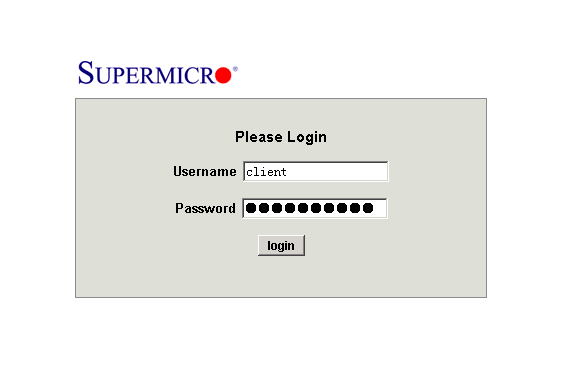$(document).ready(function() {
loaddata();
setInterval(loaddata, 3000);
});
function loaddata() {
$.getJSON("Common/ServerInfoHandler.ashx?format=json&jsoncallback=?", {}, function(json) {
$("#labServerName").text("服务器名称:" + json.ServerName);
$("#labServerIP").text("服务器地址:" + json.ServerIP);
$("#NumberOfProcessors").text("CPU数量:" + json.CPUNum);
$("#ProcessorType").text("CPU类型:" + json.CPUType);
$("#ProcessorLevel").text("CPU级别:" + json.CPULevel);
$("#MemoryLoad").text("内存使用率:" + json.MemoryLoad);
$("#TotalPhys").text("物理内存共有:" + json.MemoryTotalPhys);
$("#AvailPhys").text("可使用的物理内存有:" +
$("#Date").text("服务器时间:" + json.DateTime);
$("#cpu").text("CPU平均使用率:" + json.CPULoad);
});
}
东西很简单,写完以后用VisualStudio直接运行,发现取到并显示出来的服务器名和地址都是127.0.0.1,所以就想在IIS上部署一下看看。开发的机器是Win7,自带的是IIS7,跟IIS6差别太大了。好不容易部署好了以后,浏览页面发现没有任何信息显示出来,在Visual Studio开调试,发现ashx页根本没有被调用。
下面我们说说解决办法:
就是在IIS7中你的网站的
里面右上角
“添加托管处理程序”中加上你的ashx。
这里直接在IIS里面加了,发现还是不好使。下面说说配置:
<system.webServer>
<handlers>
<addname="Custom Handler" path="*.sample"verb="*" type="HelloWorldHandler"
resourceType="Unspecified" />
</handlers>
</system.webServer>
拷过来再说,扔进我的web.config改吧改吧,你要用Synchronous HTTPHandlers 不是建ashx了,而是在App_Code里建一个类,然后继承、实现IHttpHandler
usingSystem.Web;
public class HelloWorldHandler : IHttpHandler
{
public HelloWorldHandler()
{
}
public voidProcessRequest(HttpContext context)
{
HttpRequestRequest = context.Request;
HttpResponse Response = context.Response;
// This handler is called whenever a file ending
// in .sample is requested. A file with that extension
// does not need to exist.
Response.Write("Hello Handler!");
}
public boolIsReusable
{
// To enable pooling, return true here.
// This keeps the handler in memory.
get { return false; }
}
}
然后呢,配置web.config。这里比较麻烦,有三种配置方式。
IIS6:
<configuration>
<system.web>
<httpHandlers>
<add verb="*" path="*.sample"
type="HelloWorldHandler"/>
</httpHandlers>
</system.web>
</configuration>
IIS7是分两种工作模式经典模式和集成模式,所以配置也是分两种的。
经典模式是为了与之前的版本兼容,使用ISAPI扩展来调用ASP.NET运行库,原先运行于IIS6.0下的Web应用程序迁移到IIS7.0中只要将应用程序配置成经典模式,代码基本不用修改就可以正常运行。
配置如下
<configuration>
<system.web>
<httpHandlers>
<add verb="*" path="*.sample"
type="HelloWorldHandler"/>
</httpHandlers>
</system.web>
<system.webServer>
<handlers>
<add verb="*" path="*.sample"
name="HelloWorldHandler"
type="HelloWorldHandler"
modules="IsapiModule"/>
</handlers>
</system.webServer>
</configuration>
集成模式是一种统一的哀求处理管道,它将ASP.NET请求管道与IIS核心管道组合在一起,这种模式能够提供更好的性能,能够实现配置和治理的模块化,而且增加了使用托管代码模块扩展IIS时的灵活性。
配置
<configuration>
<system.webServer>
<handlers>
<add verb="*" path="*.sample"
name="HelloWorldHandler"
type="HelloWorldHandler"/>
</handlers>
</system.webServer>
</configuration>
关于配置我要解释几句,name和type就不用说,verb不知道啥意思,照写就行;path这个节里面的值是可以指定的,现在这样*.sample在测试的时候,你就要指向test.Sample。如果你有多个Handler的话就不能这么指定了,最好是指定一个名字比如:
<add verb="*" path="HelloWorld.sample" name="HelloWorldHandler" type="HelloWorldHandler"/>
<add verb="*" path="HelloHeaven.sample" name="HelloHeavenHandler" type="HelloHeavenHandler"/>
写完配置以后就可以测试一下自己的Handler了,
测试地址如下
http://localhost/HttpHandler/test.sample
当然你要是设置了名字就可以用
http://localhost/HttpHandler/ HelloWorld.sample
http://localhost/HttpHandler/ HelloHeaven.sample
用的时候也就变成了
$.getJSON("HandlerHelloWorld.sample?format=json&jsoncallback=?",……下面是本文的疑问?用类写Handler的话那ashx呢?怎么用啊?
添加新文件的时候一般处理程序(ashx)还是可以选的。
还有就是iis6和iis7要写不同的三种配置,有没有通用的写法?不用具体非的指定某种IIS。





![[转]关于IIS7.5下的web.config 404 错误配置的相关问题](https://mydiannao.com/zb_users/theme/qk_tuz/include/random/1.jpg)